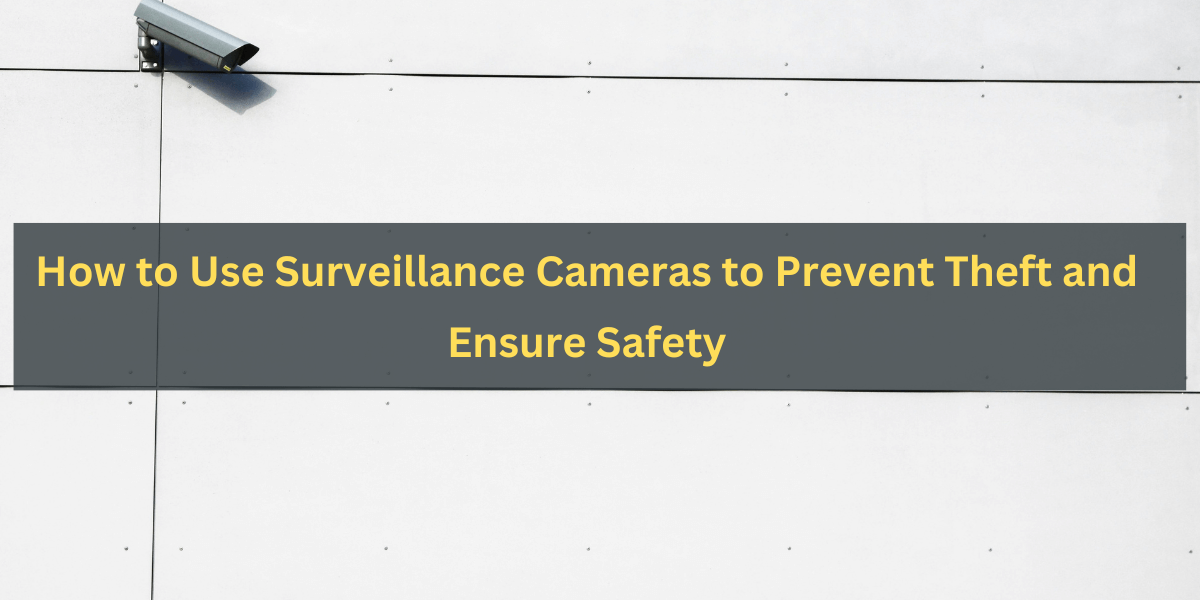Introduction
The global market for video surveillance systems is expanding rapidly, projected to reach $190 billion by 2023. This growth reflects the rising demand for security solutions, highlighting the increasing need for surveillance systems.
Security solutions prevent theft, ensure safety, and give homeowners and businesses peace of mind.
Strategic Surveillance Camera Placement Maximizes Coverage
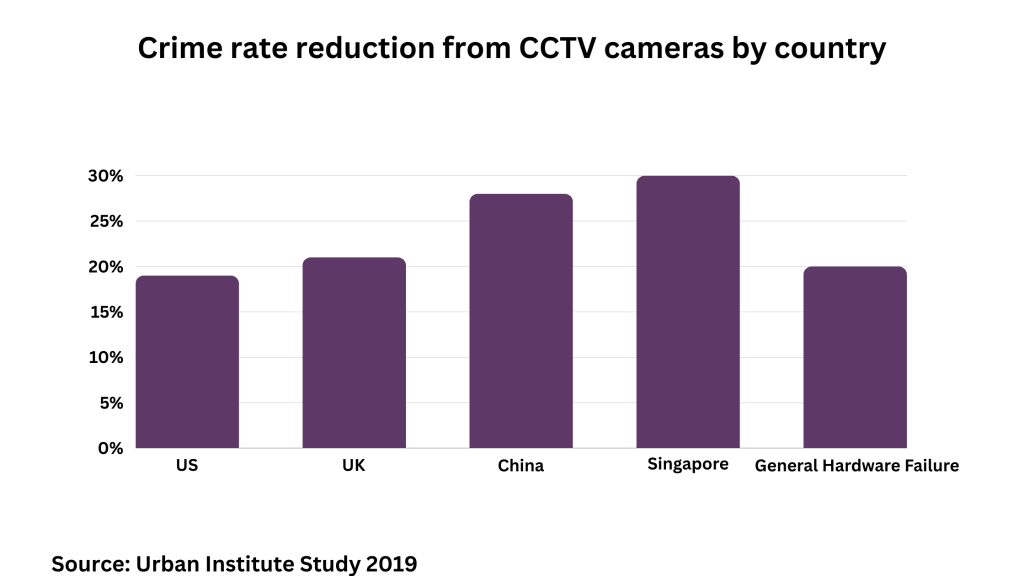
Studies show that the strategic placement of CCTV cameras reduces crime substantially. Effectively positioned CCTV cameras have been shown to reduce roadway crime by 24% and train station crime by 28%, particularly when monitoring vulnerable areas.
In the United States, the number of installed surveillance cameras grew 50% from 2015 to 2018. Currently, there are over 70 million cameras nationwide. China holds over 50% of the global supply of video surveillance system technology.
When installing surveillance cameras, optimal placement is important. It maximizes coverage and prevents theft. Consider these key factors:
Visibility
Position cameras where they have an unobstructed view of critical areas. These areas include entry points, exits, and high-traffic zones. This ensures that any activity within these areas is captured effectively.
Display signage indicating the presence of video surveillance. This can serve as a deterrent to potential intruders, enhancing the overall security setup. Preventing theft with cameras is possible with good positioning and visibility.
Remote Access and Monitoring
Utilize systems that allow for remote access and monitoring of surveillance feeds. This enables you to keep tabs on your property from anywhere with an internet connection. It provides added flexibility and convenience. Whether you’re away from home or off-site, remote access ensures you can monitor real-time footage. You can respond promptly to any security concerns.
Prominence Near Access Points
Cameras should be strategically placed near access points such as entrances, exits, windows, and parking lots. These locations are often targeted by intruders attempting unauthorized entry. By positioning cameras in these areas, you can monitor and deter suspicious activities. Wide-angle lenses are particularly useful in such scenarios. They provide broader coverage and minimize blind spots.
Height
Mounting cameras at a height of at least 9 feet offers several advantages. Firstly, it helps prevent tampering and vandalism as the cameras are placed out of reach of potential intruders. Secondly, secure brackets ensure that the cameras remain in place. They can do this even in adverse weather conditions or attempted tampering. This elevated positioning also provides a broader perspective, allowing for better surveillance coverage.
Security Lighting
Integrating motion-activated lighting with surveillance cameras enhances visibility. This is especially true during nighttime or low-light conditions. These lights illuminate the monitored area when motion is detected. This not only provides better footage but also deters potential intruders. Additionally, cameras have night vision capabilities. This ensures continuous monitoring in complete darkness. This further bolsters security measures. For home security cameras, consider enlisting professional security camera monitoring services. This will ensure systems stay protected
Concealed Wiring
It’s crucial to conceal wiring within walls, conduits, or cable protectors. This prevents tampering and sabotage. Exposed cords are vulnerable to being cut or damaged. This could compromise the functionality of the surveillance system. Hide wiring effectively. This reduces the risk of unauthorized access and ensures the integrity of the security infrastructure.
Backup Power Supply
Installing uninterruptible power supply (UPS) devices or battery packs is essential. They maintain surveillance coverage during power outages.
Power failures can leave your property vulnerable, making it imperative to have backup power sources in place. UPS devices or batteries ensure that cameras operate seamlessly. They safeguard your premises even in challenging circumstances.
Adequate Camera Density
Ensuring adequate camera density is vital for comprehensive surveillance coverage. Strategically placing enough cameras minimizes blind spots and provides overlapping views for redundancy. By identifying and mitigating potential blind spots, multiple cameras enhance security effectiveness.
Overlapping views offer added reliability, ensuring crucial events are captured from different angles. This approach optimizes surveillance coverage. It enables better monitoring and response to potential threats across the property.
Regular Maintenance Checks
Implement a schedule for routine maintenance checks to ensure that cameras are functioning well. This includes inspecting for any physical damage, cleaning lenses, and verifying connections. By quickly addressing any issues, you can maintain the effectiveness of your surveillance system.
Outdoor Security Camera Placement Considerations
Installing surveillance cameras outdoors poses unique challenges. Follow these tips when positioning outdoor cameras:
- Vandal-Resistant Housing: Camera enclosures protect against vandalism or blunt force. They can be made of metal or polycarbonate. These casings can include cages, domes, or protective shells.
- Tamper Alarms: Implement alarms that trigger when someone tries to tamper with the equipment. The alarms will alert security personnel to the compromised equipment.
- Dummy Cameras: In some exterior locations, use fake camera housings. This will create uncertainty about the exact coverage area.
- Height: Mount cameras at least 10 feet high, out of easy reach, secured to walls or steeples.
- Concealment: Hide real cameras among dummy units. This keeps the exact positioning a surprise.
- Weather Resistance: Choose cameras rated for extreme outdoor conditions like heat, cold, rain, and snow. IP66 or IP67 ingress protection ratings indicate the ability to withstand dust and submersion.
- Infrared (IR) LEDs: IR illumination allows low light or nighttime viewing up to 150 feet. Useful for areas with little ambient lighting.
The key to effective surveillance is the elimination of blind spots, which is achieved through careful camera placement. This placement is based on building layouts and landscaping. Conduct routine camera testing to verify functionality and coverage.
Mitigating Hacking Risks with Surveillance Cameras
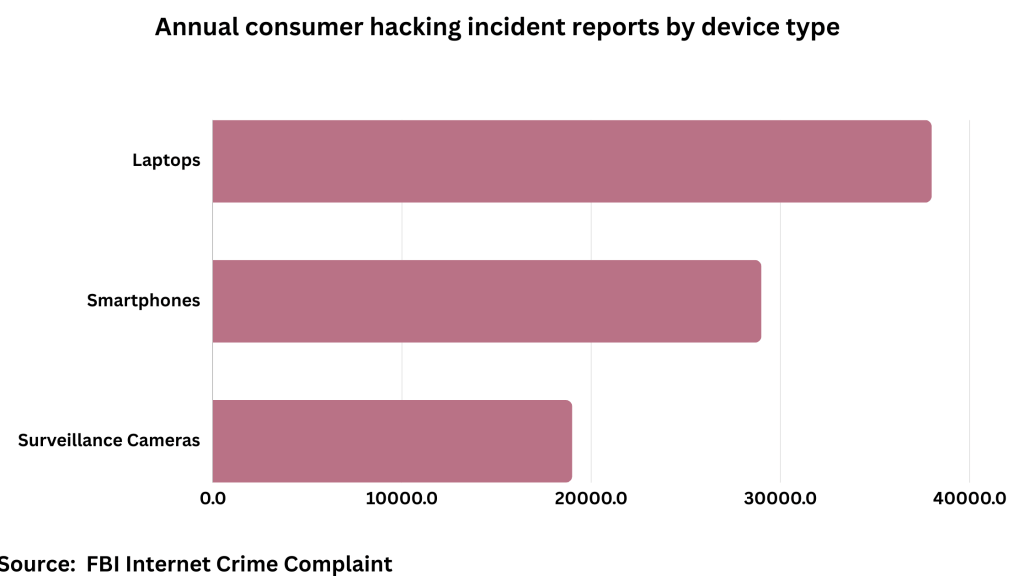
Surveillance cameras boost security, but they can still get hacked. Anything on a network can be vulnerable. Knowing points of vulnerability is the first step toward mitigating risks
- Wired vs Wireless: Wireless cameras rely on WiFi signals. They are generally more vulnerable to hacking than wired variants.
- Local Storage vs Cloud-Based: If a camera’s internal firmware is compromised, local data can cause unauthorized access. Cloud-based storage depends on the security of the cloud service.
Enhanced camera software can improve security. Some modern cameras use image recognition to identify stolen vehicles at traffic lights. They alert the police automatically. Surveillance data also assists businesses with analytics. This data includes customer traffic, visit duration, demographics, and high-value display locations.
Follow these best practices to reduce hacking risks:
- Strong Encryption: Choose a WiFi router with WPA/WPA2 encryption. This will protect wireless transmissions.
- Built-in Firewall: Ensure the camera has an integrated firewall, blocking unauthorized communication attempts.
- Complex Passwords: Change default passwords. Make them unique 12+ character passwords including alpha-numeric-special character combinations.
- Firmware Updates: Maintain up-to-date firmware to patch newly discovered software vulnerabilities.
- Activity Notifications: Enable push notifications alerting you to motion events or login attempts.
- Two-Factor Authentication: Activate this for account access if available to require secondary credentials.
- Geofencing: Use geofencing to disable cameras when on premises, limiting exposure.
Conclusion
Video surveillance technology is improving. Homeowners and businesses are using these systems more to stay safe. They help prevent theft and keep places secure. Putting cameras in the right spots and managing them well lowers risks. Following network security rules also helps. You can be certain that your property is protected.
FAQs
1. Can home security cameras get hacked?
Yes. Virtually any internet-connected device bears some hacking risk, including home security cameras. Wired cameras are inherently less vulnerable. Wireless versions rely on WiFi router signals. Implementing robust network security best practices substantially reduces risks for both camera types.
2. How do I prevent security camera theft?
Strategically mount cameras at least 10 feet high. Use tamper-resistant casings. This prevents most theft attempts. Concealing some cameras and wiring maintains uncertainty about the full coverage area. Other deterrents include warning signage, security lighting, and motion detectors triggering alerts. The city with the most surveillance cameras per capita is Atlanta, Georgia, with over 124 cameras per 1,000 residents.
3. What if someone hacks my security cameras?
A hacked camera could allow cybercriminals to monitor video feeds. They could use them for nefarious purposes like stalking, theft scheduling, or private data collection. If you suspect a camera has been compromised, immediately change all account passwords. Also, update the firmware to the latest secure versions. Notify authorities regarding footage concerns, and review your WiFi network security protections.